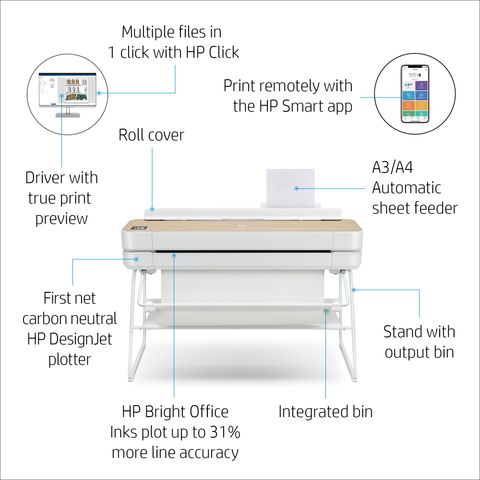A0 Printer Plotter
HP DesignJet A0 Printer Plotter
The HP DesignJet A0 Printer Plotter is a powerful and versatile printing technology that is widely used in the architecture, engineering, and construction industries, as well as by creative individuals looking to bring their designs to life. This large format printer is capable of producing high-quality prints up to A0 size (841 x 1189 mm), making it an essential tool for professionals who require precision and detail in their printed materials.
Overview of the benefits and features
The HP DesignJet A0 Printer Plotter offers a wide range of benefits and features that make it a valuable asset for any printing needs. From its large format printing capabilities to its advanced technology, this printer plotter is designed to meet the demands of professionals in various industries.
Features and Benefit of HP DesignJet A0 Printer
Large Format Printing: The HP DesignJet A0 Printer Plotter is capable of printing up to A0 size, making it ideal for printing architectural drawings, engineering designs, construction plans, and other large format documents.
High-Quality Prints: With its advanced printing technology, the HP DesignJet A0 Printer Plotter delivers sharp, detailed, and vibrant prints, ensuring that every design and document is reproduced with precision.
Wireless Connectivity: This printer plotter is equipped with wireless connectivity, allowing users to print from their mobile devices or computers with ease and convenience.
User-Friendly Interface: The HP DesignJet A0 Printer Plotter features an intuitive interface that makes it easy to operate, saving time and increasing productivity.
Durable and Reliable: Built to withstand the demands of professional use, this printer plotter is designed for durability and reliability, ensuring consistent performance.
Maximizing the Capabilities of the HP DesignJet A0 Printer Plotter
To make the most of the HP DesignJet A0 Printer Plotter, users can optimize print quality and utilize its advanced features to enhance their printing experience.
Tips for optimizing print quality
Use High-Quality Paper: To achieve the best results, it is important to use high-quality paper specifically designed for large format printing. A0 plotter paper size is essential for ensuring that the printer produces the desired output.
Calibrate the Printer: Regularly calibrating the printer ensures that colors and details are accurately reproduced, resulting in consistent and high-quality prints.
Maintain the Printer: Keeping the printer clean and well-maintained is crucial for optimal performance and print quality. Regularly cleaning the printheads and ensuring that the printer is free from dust and debris can prevent issues and maintain print quality.
Utilizing the advanced features of the HP DesignJet A0 Printer Plotter
Mobile Printing: Take advantage of the wireless connectivity to print directly from mobile devices, allowing for greater flexibility and convenience.
Print Scheduling: The printer plotter may have features that allow for print scheduling, enabling users to optimize workflow and productivity.
Color Management: Utilize the color management tools to ensure accurate and consistent color reproduction across different prints.