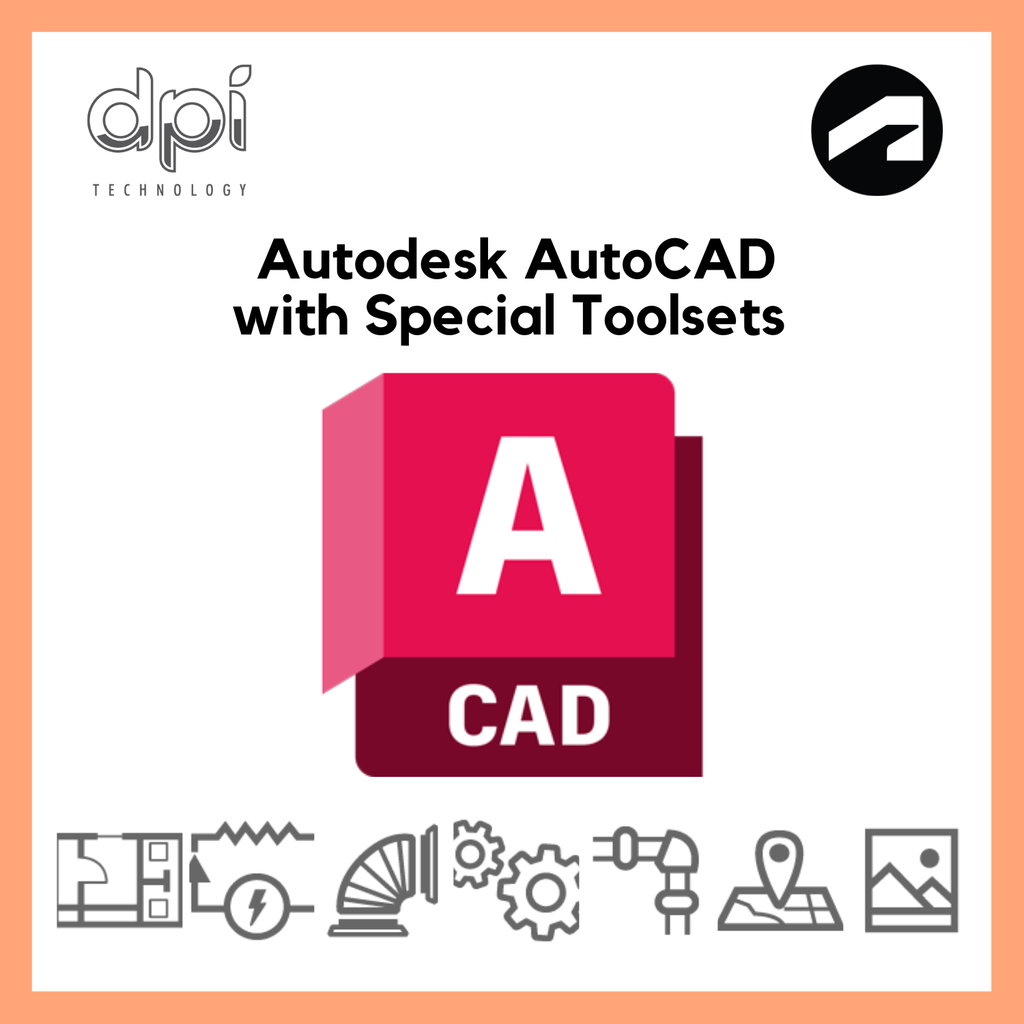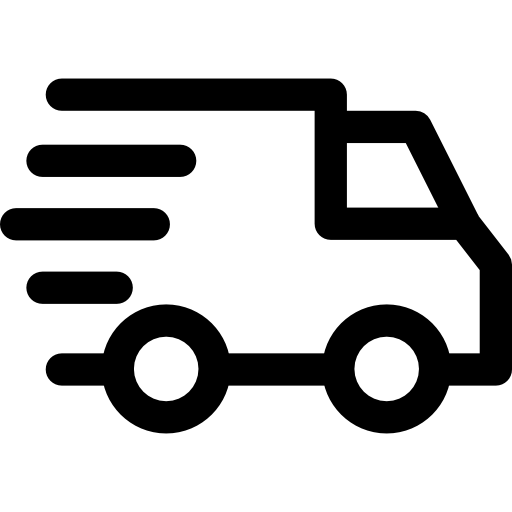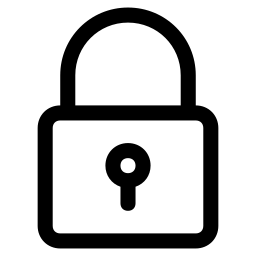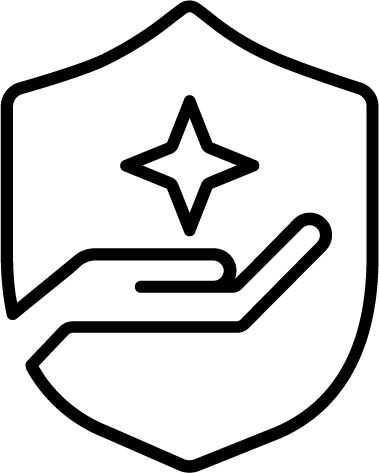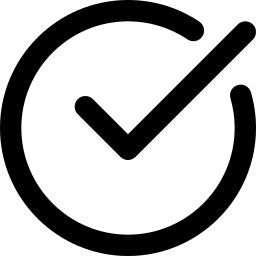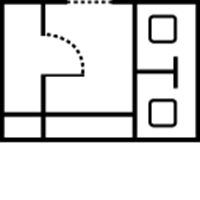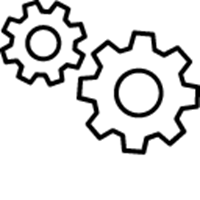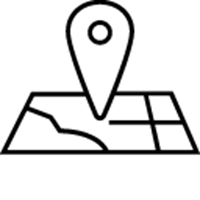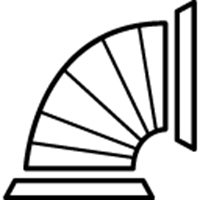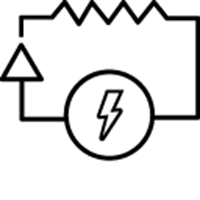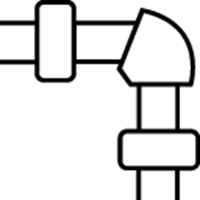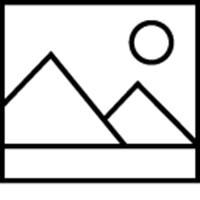Autodesk AutoCAD® IST
- Regular price
- RM 0.00
- Sale price
- RM 0.00
- Regular price
-
RM 0.00
Share
Why Subscription?
A subscription to AutoCAD® 2025 includes access to specialized toolsets for architectural, electrical, mechanical design professionals, and more.
|
|
|
|
|
|
|
Architecture toolset |
Mechanical toolset |
Map 3D toolset |
MEP toolset |
Electrical toolset |
Plant 3D toolset |
Raster Design toolset |
AutoCAD® 2025 vs AutoCAD® LT 2025 Comparison
AutoCAD® 2025 Enables:
- 2D drafting, drawings, and documentation
- 3D modeling and visualization
- The ability to set and monitor CAD standards
- The flexibility to build, customize, and run discipline-specific routines
- Collaboration on the web and mobile to capture, share, and review ideas on the go
AutoCAD® 2025 Can:
- 2025 Detect objects to convert into instances of a block
- 2025 Quickly search for and convert objects into instances of a block with suggestions from block libraries
- Automatically place blocks based on where you’ve previously placed them
- Find and replace blocks based on other blocks in your drawing
- Utilize AutoLISP programs to automate repetitive tasks and enhance workflows
- Extend AutoLISP programs with third-party automation libraries, and utilize specialized editors to write and debug programs
- Create and edit dynamic 2D geometry with parametric constraints
- Design and edit 3D models with solids, surfaces, & mesh objects
- Render 3D models with lighting, materials, & visual styles
- Annotate drawings with traces, text, dimensions, leaders & tables
- Customize the ribbon and tool palettes
- Attach and import data from PDF files
- Share and use data from DGN files, Navisworks, & Bing and Esri’s ArcGIS® Basemaps
- Automate counting objects and blocks
- Share drawings with colleagues directly from AutoCAD
- Stay informed of relevant file changes with details of multi-user activities in a DWG file
- Import feedback and incorporate changes with Autodesk AI
- Learn new features and workflows to work faster with My Insights
- Customize with add-on apps and APIs
- Extract object data to tables
AutoCAD® 2025 Includes:
- AutoCAD on mobile
- AutoCAD on the web
- Seven industry-specific specialized toolsets
- Access to the Autodesk App Store with over 1000 third-party apps for AutoCAD
Toolset Details
AutoCAD Architecture Toolset 2025
- Autodesk Docs Project Synchronization
- IFC Workflow enhancements
- Enhanced Architecture content in the Design Centre
- And more quality improvements and enhancements
AutoCAD Mechanical Toolset 2025
- More detailed Activity Insights with support for projects managed in Autodesk Docs
- Surface Texture Symbol for ISO Revision Update: ISO 21920-1:2021 and ASME Revision Update: Y14.36 – 2018
- Enhanced content library with more than 1197 new parts for ISO and DIN Standards
- And more quality improvements and enhancements
AutoCAD Electrical Toolset 2025
- More detailed Activity Insights with support for projects managed in Autodesk Docs
- Drawing list report in Automatic Reports
- Enhanced sorting options for BOM reports
- Wire Type synchronization
- Wire Number user attributes synchronization
- And more quality improvements and enhancements
AutoCAD MEP Toolset 2025
- Autodesk Docs Project Synchronization
- New and enhanced MEP content for Equipment, Pipe Fittings, Duct Fittings
- IFC Workflow enhancements
- And more quality improvements and enhancements
AutoCAD Plant 3D Toolset 2025
- Enhanced collaboration on Autodesk Docs
- Support for weld symbols in both Autodesk Docs and Navisworks
- Enhanced P&ID Modeler
- P&ID ISA Symbology updates
- Pipe Support Substitution
- Ortho enhancements
- Pipe Spec Viewer Column customization
- Update to report Creator configuration file format
- Support for Lap and end types of 3D piping
AutoCAD Map 3D Toolset 2025
- Workflow enhancements
- FDO GeoPackage
- FDO WFS Provider enhancements
- Coordinate System Updates
- And more quality improvements
Subscription Benefits
Shared View
Use Shared Views to collaborate online with people you're working with. You can upload a shared view, which is a visual representation of your model or design, from within your Autodesk product. By sending a link to the shared view to your collaborators, they can view, and comment on, the shared view in Autodesk Viewer, without needing an Autodesk product.
Autodesk Drive
Autodesk Drive provides a secure location in the cloud for individuals and small teams to store, preview, and share model or design data. View data in Drive from any device with a browser.
AutoCAD Mobile App
The AutoCAD mobile app has core design and drafting tools. Work on your CAD drawings anytime, anywhere--even offline.
AutoCAD Web App
With the AutoCAD web app you can edit, create, and view CAD drawings in a web browser on any computer. Just sign in at https://web.autocad.com and get to work--no software installation required.
Push to Autodesk Docs
Use Push to Autodesk Docs to publish AutoCAD sheets to PDF and upload to a specific Autodesk Docs cloud project.
Trace
Trace provides a safe space to provide feedback to a drawing without altering the existing drawing. The analogy is of a virtual collaborative tracing paper that is laid over the drawing that allows collaborators to add markups and comments on the drawing.
With the launch of AutoCAD 2023, subscribers are able to create a trace from the AutoCAD desktop platform as well as contribute to traces created by others, further enhancing your ability to collaborate quickly and effectively.
Activity Insights
Activity Insights provides a view of the changes made to shared drawings and enables comparison of the differences between current and previous versions. Currently, AutoCAD LT displays only Version activity on the Activity Insights palette.
Markup Import and Markup Assist
Markup Import and Markup Assist allow you to upload digital or handwritten markups and use machine learning to convert those markups to AutoCAD geometries that can be inserted into your drawing with less manual effort.
My Insights: Macro Advisor
My Insights: Macro Advisor generates macro recommendations based on your unique command usage in order to increase your drafting efficiency. The Command Macros palette allows you to view, try, and save suggested command macros. Saved command macros can be customized using the command macro editor dialog and can be added to the ribbon.
AutoCAD Web App Customization
Subscribers also have access to a growing list of customization capabilities for the AutoCAD web app that aim to increase the customizability of your web app experience starting with LISP for AutoCAD web.
AutoCAD Web Power Automations
Allows you to Batch Publish from AutoCAD Web in a browser. See the AutoCAD web app help for more information.
Smart Blocks
Block Replacement can suggest similar blocks for you to use when selecting block references to replace.
Block Convert allows you to easily find and convert multiple instances of the specified geometry into blocks.
Object Detection scans your entire drawing for objects that can be converted into blocks.
Reviews
Be the first to review
Write an review
How would you rate the product?
More thought about the product